Socrative is an online student response system. You and students can use laptops/netbooks, tablets, iPod touch, or smartphones.
My Thoughts:
I used this a bit in my classroom, but it's more tailored for middle and high school. Want to read more? Check out Jennie Dougherty's
detailed review. She's the one who got me onto using Socrative in the first place!
ClassDojo is a tool for classroom management. Gets students to pay attention and behave by gamifying the classroom and offering virtual incentives.
My Thoughts:
ClassDojo is THE classroom management tool to use this year. Last year, we used it throughout and students loved it. I was able to easily know how students were doing for the day, they were able to self-reflect, and then I could send an email or print out the behavior report for parents to see.
You do need some type of web access to use this: desktop, laptop, tablet, or smartphone.
This is Ravenswood City School District's portal (or home page) for Google Apps.
My Thoughts:
Google Apps is one of the most popular and valuable free resources available. I used Google Apps in my classroom regularly, from collaborating with my grade level team to having students publish their writing workshop works online. By using Google Apps, documents are saved online rather than on a single computer.
Are you looking for a digital portfolio tool? Something that will allow you to save a digital copy of your students' work? Evernote allows you to capture images, import pdfs, or save any other type of media to an online account accessible via PC, Mac, iOS, Android, or tablet device.
My Thoughts:
I used Evernote a bit during the past couple years, most especially when capturing student work on whiteboards. With an iOS or Android app, you can snap pictures and quickly upload and tag with student names, the subject, standards, or any other relevant information.
Need help getting started? Here's a step-by-step tutorial:
link.
Here is a post by a second grade teacher on how he uses Evernote in his classroom:
link.
If you're interested in emailing media to your Evernote account, here is a tutorial:
link.
Click on Teacher Zone in the tabs near the top of the page. This is a set of storage folders that is only accessible after entering your username and password.
My Thoughts:
While I would recommend storing files using R-Net, there are times when you'll be asked to look at something here or post something here.

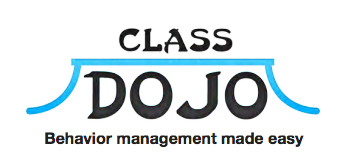

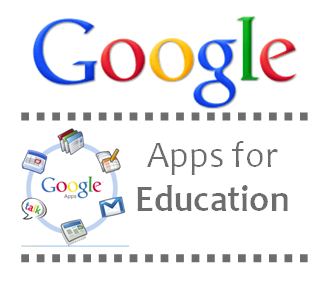

 RSS Feed
RSS Feed